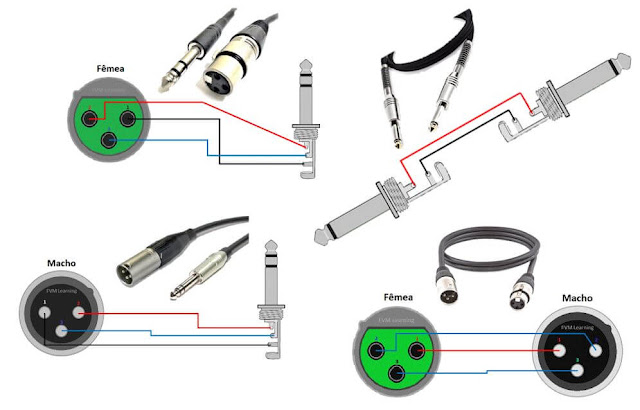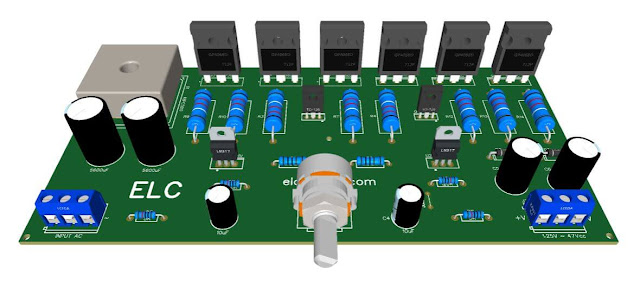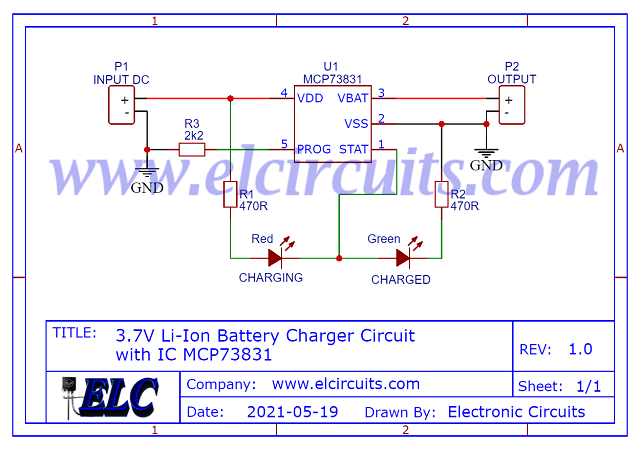|
| Fig. 1 - Arduino: Lesson 2 - How to Install Arduino Software (IDE) on Windows - Step by Step! |
Welcome to Lesson 2 - Basic Arduino Course
First of all, let's download the Arduino IDE from the official website arduino.cc, it's recommended to get the latest version from the clicking on Download Page.
 |
| Fig. 2 - How to Install Arduino IDE - Download Page |
 |
| Fig. 3 - How to Install Arduino IDE - Agreement Page |
 |
| Fig. 4 - How to Install Arduino IDE - Folder location Select Page |
 |
| Fig. 7 - How to Install Arduino IDE - Installation Page |
Next Lesson
- Arduino: Lesson 3 - Blinking an LED with delay()
- Arduino: Lesson 4 - Read Pushbutton with digitalRead() function
- Arduino: Lesson 5 - Reading Potentiometer and Showing Values On Serial Monitor
Previous Lesson
If you have any questions, suggestions or corrections, please leave them in the comments and we will answer them soon.
Subscribe to our blog!!! Click here - elcircuits.com!!!
My Best Regards!!!