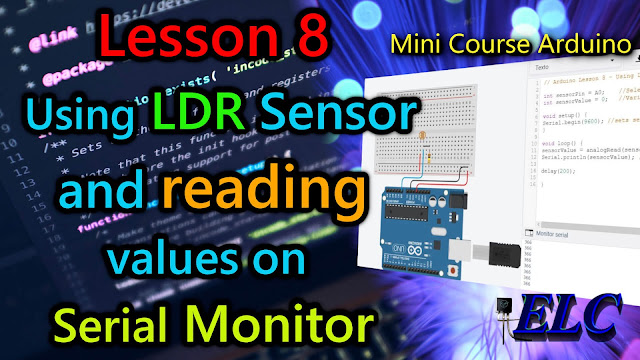|
| Adjustable Power Supply 1.2V to 37V / 6A, with Short-Circuit Protection with LM317 and TIP36 |
Hello, electronics enthusiasts!
If you've worked with variable power supplies, you've probably encountered the classic regulators LM317 with a maximum current of 1.5A, and the LM350 with a maximum current of 3A. These components are true workhorses in electronics workshops.
However, as our projects become more demanding, the need for more current arises. This is where booster drivers come in - auxiliary circuits with power transistors that amplify the current capacity. But with great power comes great responsibility... and a big problem!
⚠️ The Challenge: When we add booster transistors, we lose an essential feature: short-circuit protection. Many of our readers and followers on YouTube have asked us: "If I have a short at the output, will I blow up the transistors?"
The answer is: YES, without proper protection, a short circuit can damage your expensive components. We could use fuses, but that would mean constantly replacing them, which is not practical at all!
That's why today we're presenting an elegant and effective solution: an Adjustable Power Supply with Short-Circuit Protection that combines the simplicity of the LM317 with the power of the TIP36C and the security of an intelligent protection circuit.
🛠️ The Electronic Circuit: An Overview
The heart of our project is a classic adjustable voltage regulator, the LM317. However, to achieve the impressive 6A mark, we've added two crucial stages:
Stage 1
- Regulation: LM317 Controls the output voltage with precision.
Stage 2
- Amplification: TIP36C (x2) "Booster" that provides the high current.
Stage 3
- Protection: BD140 "Guardian angel" against short circuits.
The differential of this project is not just in the power, but in the intelligence of the protection circuit, which uses a BD140 transistor in an ingenious way to protect the power transistors TIP36C against overloads.
💡 How the Circuit Works: The Detail That Makes the Difference
Let's unravel the magic behind this circuit. The operation can be divided into three key moments: normal operation, activation of the booster, and protection activation.
🔍 The Role of the Sense Resistor (R1)
The resistor R1 is the first "watcher" of our circuit. It works as a shunt resistor, that is, a current sensor. Think of it using a simple analogy:
Hydraulic Analogy: Imagine that electrical current is water flowing through a pipe. Resistor R1 is like a pressure gauge in that pipe. With little water (low current), the pressure is low. When the water flow increases, the pressure also increases.
While the output current is low (up to about 600mA), the "pressure" (voltage) across R1 is insignificant, and the circuit behaves like a common LM317 regulator.
⚡ The Magic of the Booster (TIP36C)
When you demand more current (above 600mA), the voltage across the terminals of R1 reaches approximately 0.6V. This value is magical in the world of transistors: it's the voltage needed to "turn on" a bipolar transistor.
Upon reaching 0.6V, R1 sends a signal to the TIP36C transistors (Q2 and Q3), which wake up and start working in parallel with the LM317, sharing the effort and allowing the circuit to deliver much higher currents, reaching the desired 6A.
🛡️ The Guardian Angel (BD140 and R2)
Now comes the most intelligent part. What happens if a short circuit occurs? The current would spike to dangerous values, destroying the TIP36Cs. This is where our hero comes in: the BD140 transistor (Q1) and its partner, the resistor R2.
The resistor R2 is another current sensor, but this one monitors the total current coming out of the power supply. It was calculated so that when the current reaches the safety limit (6A), the voltage across it also reaches 0.6V.
Short-Circuit Moment: When the current tries to exceed 6A, the voltage across R2 reaches 0.6V, activating the BD140. Once turned on, the BD140 "steals" the base current from the TIP36C transistors, forcing them to turn off or drastically limit their conduction. It's like an emergency switch that cuts the power before any component gets damaged!
This protection mechanism is self-resetting. As soon as the short circuit is removed, the current returns to normal, the voltage across R2 drops below 0.6V, the BD140 turns off, and the TIP36Cs resume normal operation. No fuses to replace, no headaches!
🔬 The Science Behind the Magic: Ohm's First Law
All this elegant operation is based on one of the pillars of electricity: Ohm's First Law. This law describes the fundamental relationship between voltage (V), current (I), and resistance (R).
V = R * I
Where:
- V – Voltage or Electric Potential (measured in Volts)
- R – Electrical Resistance (measured in Ohms, Ω)
- I – Electric Current (measured in Amperes, A)
With this powerful mathematical tool, we can precisely calculate the value of the sense resistors (R1 and R2) to define when each stage of the circuit should be activated. Let's do the calculations!
🧮 Practical Calculations: Defining the Activation Points
Now that we understand the "why," let's get hands-on and do the calculations that ensure the perfect and safe operation of our power supply. Don't be intimidated, the math here is our ally!
ℹ️ Calculation of the Load Resistor (R1) - The Booster Trigger
Our goal with R1 is to tell the TIP36C transistors when it's time to enter action. We want this to happen before the poor LM317 starts to sweat.
Engineer's Note: The LM317 can theoretically deliver 1.5A, but operating at the maximum limit is not good practice. It will heat up a lot and its lifespan will be reduced. That's why we defined a more comfortable activation point: 600mA (0.6A). This gives us margin and increases the reliability of the circuit.
Let's apply Ohm's Law:
Data:
- V (Activation Voltage): 0.6V (Vbe voltage needed to turn on the TIP36Cs)
- I (Activation Current): 0.6A (600mA, our comfort limit for the LM317)
Calculation:
R = V / I
R1 = 0.6V / 0.6A
R1 = 1 Ω
Simple, isn't it? A 1 Ohm resistor is the perfect command to activate our power reinforcements.
ℹ️ Calculation of the Protection Resistor (R2) - The Bodyguard
Now, let's calculate R2, the component that saves the day. It needs to activate the BD140 exactly when the current reaches our design limit: 6A.
Data:
- V (Activation Voltage): 0.6V (Vbe voltage needed to turn on the BD140)
- I (Current Limit): 6A (the maximum current we want to protect)
Calculation:
R = V / I
R2 = 0.6V / 6A
R2 = 0.1 Ω
⚠️ Attention to Power! This resistor (R2) will have 6A of current passing through it! It will heat up. Let's calculate the power it needs to dissipate: P = R * I² = 0.1Ω * (6A)² = 3.6W. That's why we specify a 5W resistor. Using a lower power resistor here is like trying to put out a fire with a glass of water. It won't work!
💪 Why Two TIP36C Transistors?
You might be wondering why we use two TIP36C transistors. The answer lies in their ability to dissipate power. A transistor is not just a switch; it also consumes energy in the form of heat.
The TIP36C supports up to 125W. But this maximum power is achieved under ideal conditions, generally with low voltage between collector and emitter. Let's see what the maximum current it can handle in the worst situation: with the maximum output voltage (37V).
Calculation of Maximum Current per Transistor:
P = V * I => I = P / V
Imax = 125W / 37V
Imax ≈ 3.37A (per transistor)
Aha! A single TIP36C cannot deliver the 6A we need. But by connecting two in parallel, the current capacity is added:
Total Capacity: 3.37A + 3.37A = 6.74A. This gives us a comfortable safety margin to operate at 6A.
🔌 Schematic Diagram: The Treasure Map
With all the theory and calculations in mind, let's visualize the complete circuit. In Figure 2, we have the schematic diagram. Try to identify the three stages we discussed: the LM317 regulator, the pair of TIP36C transistors, and the BD140 protector.

|
| Fig. 2 - Schematic diagram of the Adjustable Power Supply circuit with short-circuit protection |
🔗 Related Content
If you liked this project, you might also be interested in these other articles:
- Switched Power Supply SMPS 13.8V 10A using IR2153 IC and IRF840, with PCB
- Adjustable Power Supply 1.5V to 28V, 7.5 Amps With IC LT1083 + PCB
- Symmetrical Adjustable Power Supply 1.25V to 47V 10 Amps with Short Circuit Protection + PCB
- Adjustable Switching Power Supply 5.1 to 40V, 2.5 Amp using L4960 + PCB
- Adjustable Power Supply 1.2 to 37V High Current 20A with LM317 and TIP35C + PCB
- Adjustable Power Supply 1.25v to 57V, 6 Amps with TIP36C + LM317HV + PCB
- Adjustable Power Supply 1.25v to 33V, 3 Amps with LM350 + PCB
- Stabilized Power Supply 13.8V High Current 10 Amps with PCB
If you liked this project, you might also be interested in these other articles:
- Switched Power Supply SMPS 13.8V 10A using IR2153 IC and IRF840, with PCB
- Adjustable Power Supply 1.5V to 28V, 7.5 Amps With IC LT1083 + PCB
- Symmetrical Adjustable Power Supply 1.25V to 47V 10 Amps with Short Circuit Protection + PCB
- Adjustable Switching Power Supply 5.1 to 40V, 2.5 Amp using L4960 + PCB
- Adjustable Power Supply 1.2 to 37V High Current 20A with LM317 and TIP35C + PCB
- Adjustable Power Supply 1.25v to 57V, 6 Amps with TIP36C + LM317HV + PCB
- Adjustable Power Supply 1.25v to 33V, 3 Amps with LM350 + PCB
- Stabilized Power Supply 13.8V High Current 10 Amps with PCB
📋 Component List: Your Assembly Kit
To make your life easier, we've organized the list of materials in a clear table. Have everything at hand before you start soldering!
| Reference | Component | Specification | Quantity |
|---|---|---|---|
| IC1 | Voltage Regulator | LM317 | 1 |
| Q1 | PNP Transistor | BD140 | 1 |
| Q2, Q3 | PNP Power Transistor | TIP36C | 2 |
| D1 | Bridge Rectifier | KBU1010 (10A) | 1 |
| D2, D3 | Rectifier Diode | 1N4007 | 2 |
| R1 | Resistor | 2W / 1Ω | 1 |
| R2, R4, R5 | Resistor | 5W / 0.1Ω | 3 |
| R3 | Resistor | 1/4W / 220Ω | 1 |
| C1 | Electrolytic Capacitor | 10,000µF - 65V | 1 |
| C2, C3 | Polyester/Ceramic Capacitor | 0.1µF (100nF) | 2 |
| RV1 | Potentiometer | 5KΩ | 1 |
| P1, P2 | Terminal Connector | 2 Pins 5mm | 2 |
🖨️ The Printed Circuit Board (PCB): The Heart of the Project
A good schematic is the beginning, but a well-designed Printed Circuit Board (PCB) is what separates a project that works from one that is reliable and safe. For power circuits like this, the PCB layout is critical.
Why is PCB Layout Important?
- High Current Traces: The traces that conduct the 6A need to be wide and short to minimize resistance and heating.
- Ground Plane: A good ground connection is essential for the stability of the regulator and to reduce noise.
- Heat Dissipation: The positioning of the power components (LM317, TIP36C) was designed to facilitate the installation of adequate heat sinks.
Figure 3 shows the PCB we prepared for you. It was optimized to facilitate assembly and ensure maximum performance and safety of your project.

|
| Fig. 3 - PCB Adjustable Power Supply 1.2V to 37V / 6A, Short-Circuit Protection LM317 and TIP36 |
📥 Direct Link to Download Files
To download the necessary files for assembling the electronic circuit, just click on the direct link provided below:
Direct Link: PNG, PDF, GERBER Files
🛠️ Assembly Tips: The Secret to Success
Before you pick up the soldering iron, check out these golden tips. They can save a lot of time and avoid frustrations (and burned components!).
🔥 Heat Sinks are Mandatory!
The LM317, the two TIP36Cs and even the BD140 will heat up. Use adequate heat sinks and don't forget the thermal paste to ensure efficient heat transfer.
🔌 High Current Wiring
For the power input and the 6A output, use thick wires (gauge of at least 1.5mm² or 16 AWG). Thin wires will heat up and cause voltage drop.
🔍 Check Before Powering On
Before applying power for the first time, use a multimeter in continuity mode to check that there are no shorts between input and output, or between positive and ground.
💡 First Test with Safety
For the first test, a great tip is to connect an incandescent bulb (40W to 100W) in series with the AC input. If there is a short, the bulb will light up brightly, limiting the current and protecting your circuit.
❓ Frequently Asked Questions (FAQ)
We've gathered some of the most common doubts about this project to help you assemble with even more confidence.
1. Can I use a transformer with a different voltage?
Answer: Yes, but with care. The input voltage of the regulator should be at least 2-3V higher than the maximum desired output voltage. For 37V output, you need about 40V continuous after rectification, which means a transformer of approximately 28V to 30V RMS. Using a much higher voltage will demand more from the components and dissipate more heat.
2. Is it mandatory to use heat sinks on the transistors?
Answer: Yes, it is absolutely essential! Without heat sinks, the TIP36Cs and the LM317 will overheat almost instantly under load and will be destroyed. The size of the heat sink depends on the current and the voltage difference (input voltage - output voltage).
3. What happens if I don't include the R2 resistor (0.1Ω)?
Answer: If you omit R2, the short-circuit protection circuit will not work. The BD140 will never be activated, and in case of overcurrent or short, the TIP36C transistors will be damaged. Don't do this!
4. Can I replace the TIP36C with another transistor?
Answer: Yes, as long as the replacement is PNP and supports at least the same current and power (e.g., 2SA1943, MJ2955). You'll need to check the datasheet to ensure the pinout is compatible and that the activation Vbe is similar (generally around 0.6V).
🎉 Conclusion: Your Ideal Bench Power Supply
And so we reach the end of this complete project! With this adjustable power supply, you have in your hands an extremely versatile (1.2V to 37V), powerful (6A) and, most importantly, safe tool, thanks to the short-circuit protection.
Whether for testing LEDs, powering microcontrollers, driving motors or for any other electronic adventure, this power supply will be your reliable partner on the workbench.
👋 Now it's your turn!
Did you like the project? Do you have any questions or suggestions?
Leave your comment below! We love to hear your opinion and help with whatever is needed.
Share this project on your social networks and electronics groups. A simple action from you helps us to continue creating quality content for the entire community!
👋 I hope you enjoyed it!!!
If you have any questions, suggestions or corrections, please leave them in the comments and we will answer them soon.
🙏 Subscribe to our blog!!! Click here - elcircuits.com!!!
My Best Regards!!!
If you have any questions, suggestions or corrections, please leave them in the comments and we will answer them soon.
🙏 Subscribe to our blog!!! Click here - elcircuits.com!!!
My Best Regards!!!